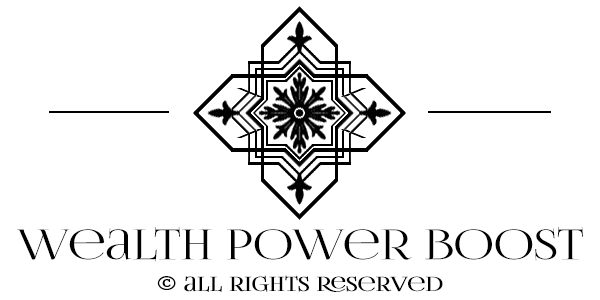This website is not financial advice. Posts may contain affiliate links from which I earn commissions at no additional cost to you.

50 Apps And Tools That Helped Me Build A 1.9 Million Dollar Internet Business Graphic © WealthPowerBoost. Background photo – Shutterstock (under license)
In the course of growing a $1.95M+ revenue social media / digital publishing business, I have tested tons of apps, tools and utilities. These are my top picks: 50+ must-have tools to help you grow your online empire to the max!
Most of these are the “daily driver” tools and apps that I use all the time. You need these in your stack! Many are free; and wherever possible I have linked to both free and paid options:
Analytics:
An analytics suite will not only enable you to see which of your pages are performing best, but can help you spot technical problems rapidly. I have a computer monitor with my “real-time” traffic analytics running continually on it. This shows me exactly what is working and which posts are getting traction, as well as being a rapid alert tool in case of server outage or other technical problems.
Top Choice: Plausible Analytics (cheap and totally worth the investment).
2nd Choice: Google Analytics (free). Many people are happy with Google Analytics but Google has come under fire from privacy activists. GA is also “overkill” for most people and bigger apps are generally slower running. I discovered Plausible, which I absolutely love. It’s a few dollars per month (the cost is scalable depending on your traffic) but it is transparent, cookie-free, privacy focused, lightweight, super easy to use and has incredible support. [I once made a feature suggestion and they added it within a few days and wrote back to me personally to let me know it was up and running. Total rock stars! ]
(Both of the above options have the “real time” web traffic observation feature.)
File Sharing:
In daily use. Every blog post has its own folder that lives “in the cloud” and is accessible to the team. All the “bits” for the blog post – graphics, text files, image sources, fonts, links.. all of it.. lives in the folder. Keeping things organized is hyper-essential when you have over 10,000 blog posts online in total! 😉 You should also keep all the “working documents” such as Photoshop PSD files because you WILL need to edit graphics later – for example changing the sizes when a social media platform changes their preferred image dimensions, as they are known to do.
We currently use Dropbox and Google Drive [these have both free and paid options]. Sync is another viable option. I also tried PCloud but found it complicated and had setup problems. Some of my team are in the EU and some are not – and this caused roadblocks with regard to data sharing among my team. I like PCloud and wanted it to work… I feel as though they are a good company trying to do the right thing and I have a feeling they will straighten all of this out – but sadly we got bogged down and I scrapped it for now. It didn’t “just work out of the box” for me – unlike Sync (unobtrusive and clean, but have had occasional syncing issues) and Dropbox (pretty good but can be annoying sometimes with all the stuff they try to coerce you into doing and their endless notifications, I turn them all off!) These services all have a free option which gives you a few gigs of storage, and then paid options which are around $10 per month but give you massive amounts of space, usually something like 2TB.
⭐ Pro Tip: If you use Dropbox, be SURE not to have these characters in file names as they will literally prevent those files (and folders, together with their contents) being seen by your team, which can cause all sorts of headaches!
Stock Images:
Shutterstock (paid), Pixabay (free), Unsplash (free). I am a huge fan of Shutterstock now. I used to use Pixabay & Unsplash all the time too and these images / video clips are all free for commercial use, which rocks! However there is a drawback to using widely available free images – which is that on social media, the free-site images have been CANED already by a million other freebie-seekers; and so they may get “downgraded” by Pinterest because they are no longer seen by their algorithm as fresh content. People don’t want to see the same stuff everywhere! So incorporating these free CC0 images in your designs may cause your pins to perform more poorly – however it’s quicker and easier and you have tons of iconic images to choose from.
With Shutterstock, what I like to do is wait until I have a pile of images to make, then order one of the “ongoing” monthly plans, which makes the cost “per image” MUCH (massively!) cheaper. And then just cancel before the end of the month. Check out my free tutorial on how to make amazing images for Pinterest that get tons of traffic! [coming soon]
Databases:
Google Sheets is tried and tested. If you want something non-Google, try Cryptpad.
Hosting:
I’ve been using Bluehost for nearly 10 years and it has great up-time, plus fast 24/7 support. I’ve been on a Bluehost dedicated hosting package ever since I hit 250,000+ visitors in one DAY in 2013, which absolutely wrecked my old VPS hosting. 😀 If you are on “cheapie” shared hosting, you will probably max it out at about 10,000 visitors per day. Up to 100,000 you should be ok with VPS. If in doubt (and if you can afford it), give yourself extra headroom. It’s good to get your business on a robust platform BEFORE you need it, rather than when things are breaking under the strain! Ask me how I know! 🙂 Also – you might not realize you are overloading your web hosting – and this is a problem because even if the site is up, you will be losing money through slow load times making people bounce. The very moment I went onto dedicated hosting, my pageviews and income went up massively, which highlights just how hard I was hammering the poor VPS hosting with my at the time crazy-awesome traffic. Learn how I got 300,000+ visitors (free traffic!) per DAY here. [coming soon]
Domain names:
Namecheap and Godaddy. I’ve been with both of these companies for quite a while and had no problems at all. Godaddy are “masters of the upsell” and good at getting you to add stuff to your cart that (in my opinion) you don’t need, but they have great support.
Graphic Design:
Adobe Photoshop. [paid] Absolutely indispensable for me.
Canva [free!]. Absolutely love Canva. One of the best free apps out there, it is very amazing and has a fabulous streamlined workflow. It doesn’t have some aspects of the “pro design” clout that Photoshop has, if you need that. But for web graphics it shines. I used Canva for all the main in-post graphics on this site.
Vector Magic. [paid] – this app enables you to turn “rasterized” images (jpeg, PNG, TIFF) into vector (scalable) designs. This is really a tool for design pros but is one of those essentials that if you are deep into graphic design, can achieve fantastic results and save tons of time.
Favicon.ico & App Icon Generator From Dan’s Tools [free] – fantastic little free app that generates the Favicons your website needs – and teaches you how to use them!
WebP to PNG [free] – converts those pesky WebP files to PNG.
Video Editing:
DaVinci Resolve (free). This app is absolutely amazing, it’s totally pro – as good in my view as the other expensive video editing platforms and is a free download. Been using it for all my Youtube videos and it does absolutely everything I need it to do, plus a whole bunch more. It’s incredible that there is free software of this calibre out there. You can learn everything you need to know for free too, by watching various Youtube tutorials.
Coding:
BBEdit. [paid, MacOS] I’ve been using BBEdit since 2000 (yes really) and it’s absolutely amazing. It’s a brilliant code editor but what puts it over the top in my view is the advanced GREP search and replace functionality, which together with batch processing can enable you to perform “miracles” if you are dealing with large numbers of text files (for example a 10,000 page website). I am not sure where I would be without BBEdit.
For a free (Windows) text editor, check out Notepad++.
Audio Editing:
I have a ‘proper’ audio production studio and most of this stuff isn’t free. For my main DAW I am using Cubase Studio (expensive but great). If you want something free, many people agree that the best free audio editor is Audacity.
Affiliate Income:
There are absolutely TONS of affiliate schemes out there – more than you could ever join. Try Clickbank, Digistore24, Ebay Partner Network, Etsy Affiliate Program, Amazon Associates. I love all of these and they all have tremendous potential. You can build entire websites and revenue systems around any of them. I’ve done fantastically well with Clickbank (over $400,000 total so far) and have had less bumps in the road of any kind with them than I have had with any other platform, ever. The absolute best, in my view. I make a small income from Amazon every month with almost zero effort and this could probably become a big income if I focused on it.
Ad Networks:
There are tons to choose from here and getting the best out of the display ad scenario takes skill and experience. Getting approved for more than one is useful and gives some income security.
For a full list, check out my List Of 20 Best Ad Networks And Affiliate Programs For Blogs. A few notables:
Newor Media (My current fav! Needs 30k visitors per month. Fantastic support, totally cool vibes, got approved and up and running in under 24 hours which is almost unheard of! Quicker payouts than some others too – net30.)
Infolinks – this is a great “add on” – lower overall income but easier site approvals, always paid me on time, plays nice with other ad systems and has a simple interface.
MediaVine (High paying, but with 50k visitors per month minimum, VERY picky about who they partner with, a number of hoops to jump through and takes WEEKS for them to review your application).
Ezoic (10k visitors / pageviews per month, I can’t remember which!)
Google AdSense I’ve earned more money through the AdSense program than through any other means. Use to be “the best game in town” and is still a valuable income source – but there are higher paying solutions now however.
I still use Adsense on some of my blogs… but despite my success with them in the past, I have my “issues” with them – notably the absolute lack of support and the general feeling that you are an insignificant little worm in their world. Nobody wants to feel that way, Adsense. But it’s still a good platform with ultra reliable payouts – although do not get banned because many other ad networks won’t accept you if your site was banned from Adsense. (although you could probably start up new sites…) Most users report slightly lower income than Adthrive, Ezoic and other “header bidding” platforms, which makes sense because Adsense is one of the bidders.
One of the great things about Adsense is that they have no traffic requirement – but they do have somewhat stringent site approvals in terms of the overall “look and feel” of your site and the content quality. I would say definitely have 50+ articles, zero duplicate content and a site that doesn’t look “weird”. Look clean, professional and have everything fully functional before applying! If your site got rejected (it happens a lot), you can re-apply later: Try to fix whatever might have been the problem and improve the site in whatever ways you can… if you can figure out why your website was disapproved… which they don’t make very clear.) See my 12 Key Factors That Will Help Your Blog Get Approved For Top Paying Ads.
Content Management System (Blogging App):
WordPress (self hosted) all the way. 🙂 I’ve made 7 figures with WordPress blogs, what can I say? Great stuff! Watch out for a full tutorial from me on how to set up a WordPress blog very soon.
Social Media Scheduling:
Tailwind for Pinterest, FPTraffic for Facebook and Instagram. Tailwind is the “industry standard” scheduler for Pinterest and many swear by it. I didn’t actually have a superb time with it but I don’t have a better recommendation currently – and am currently pinning manually. FPTraffic absolutely rocks for Facebook scheduling; it takes a little bit of study to wrap your head around how it works but it sure is worth it. This app literally saves me thousands of dollars per year as I have tons of FB fan pages and I used to hire a VA to do all the scheduling manually, which took a few hours per day.
Team Work Tracker:
Time Doctor. [Paid: $9.99 per hired worker per month]. If you are hiring VAs or other freelance / outsource workers who are paid by the hour, you need a time tracker app. If you are not able to see what they are doing with their time, they might for all you know be on their phone, goofing off, or sometimes even doing two jobs simultaneously and billing both of them for the same time! It all happens when you are hiring VAs remotely – and you have to get hip to the game so that you can hire the great assistants and avoid the scammers. Time Doctor gives this ability and will greatly increase productivity. It also provides proof from the worker’s point of view that they actually did the work, so it’s an important tool for them too.
Email Management:
Aweber [paid] – I’ve been using Aweber since 2014 and have no intention of going anywhere else! I love the fact that I can send unlimited emails on the same monthly rate, which is calculated on a “per subscriber” basis. My only nit-pick with Aweber is that if someone unsubscribes, they are still counted towards your monthly total subscriber count until you manually delete them from the database, so you have to remember to go in once a month on the date before the due date and remove the subscriber manually from the database. Otherwise, Aweber has an intuitive interface with great workflow and has been a smooth ride overall, helping me make a great income from email.
Outsource / VA Agencies:
Onlinejobs.ph and Fiverr.com. When I need to hire someone, these are my first stop. For VAs I have had great results with onlinejobs.ph. For writers, I use Fiverr. You will find that different countries (this is a big generalization but it’s true) have a different level of English proficiency, which does not necessarily correlate to their “going rate” for hire. Some excellent English writers coming from African countries and available for great rates. Lots of people also use Upwork to hire, it’s probably just as good, I’ve just never used it.
Free Tech & Diagnostic Tools:
DNS Checker – This checks your DNS records and makes sure your site is visible globally. It won’t tell you if the hosting has an issue – but if you think your site may be down, this is a good first stop and will identify whether your domain name is pointed at the hosting and “propagated”. If you have just switched DNS, it may take up to a day for the DNS to propagate globally and this will help you ascertain when your new hosting is fully functional.
SSL Checker – This tests your SSL certificate and makes sure your site is loading securely.
GTMetrix Page Speed Analysis – This will show you your webpages’ loading speed and give you a full breakdown of the best strategies to make the pages load faster! Faster load times = not only lower “bounce rate” and better user experience, which means higher revenue, but also it is considered a ranking signal. Search engines like fast loading sites!
Built With – Putting any website or blog into this tool will give you a full breakdown of the tech stack that they are using. You can also see pie charts and graphs showing overall usage statistics for various internet technologies, which is super useful for identifying which are the most popular integrations in use today!
Domain Authority Checker – this one can batch check up to 10 URLs at a time for their domain authority score, which is a useful SEO metric indicating the strength of a website’s link profile.
Deadlinkchecker.com and Brokenlinkcheck.com – These free tools work slightly differently so I use both to run through my websites and catch broken links. Essential!
SEO / Link Research:
Ahrefs (free and paid options), Moz (also has free and pro versions). These amazing tools will tell you which pages of yours are being linked to, as well as identifying a whole heap of other SEO issues. You can also use them to review your internal linking strategy and you can do quite a lot with Ahrefs free version!
Article Tools:
Power Thesaurus [free!] – I absolutely LOVE this one. Compared to the standard thesaurus everyone uses, this one gives TONS more word options. Absolutely invaluable for article writing and for domain / brand research!
Copyscape [free and paid options] – If you hire article writers, a plagiarism checker tool an absolute must-have to help ascertain that they are not ripping content from existing articles. Originality of content may be a search engine ranking factor, not to mention helping you steer clear of copyright issues! Also – when you apply to ad networks to get your sites monetized, one of the first things they will check is whether you have original content. So make sure your site passes copyscape BEFORE you apply. Having all-original content is not a guarantee you will get approved, but it’s one of the roadblocks knocked out of the way…
It can also help you ascertain whether your existing articles have been stolen – although you can also use search engines for this. I use the pro version of Copyscape which charges on a per-word basis; the free version lets you check a certain number of pages.
Word Count Tool – a simple tool that will count the number of words in a file, plus give you some other interesting stats such as word frequencies etc.
Social Share Buttons:
AddThis [free] – I love this one. It even has a feature to migrate your social counts from a previous URL if you bounced your content to a new site. However note that as Facebook has now apparently deprecated the social count API (why??), your scores will be lower. I have also used Sharethis.com on some sites.
Text Translation:
DeepL Translator. [free] Try this one. It works very similarly to the famous Google Translate, but comes without the potential negative aspects of Goog apps… and also, many are saying that the translation quality is significantly better.
Macros / Shortcuts:
Keyboard Maestro. [paid] Don’t overlook this, it’s a “secret weapon”. The amount of time that you can save with a good macro app is incredible. It takes some skill to learn to use it but when you get to a good proficiency, you can achieve mind-blowing automations and rip through big tasks that might take hours or even days otherwise. I’ve devised macros that work in conjunction with web browsers, BBEdit, Photoshop (running image resize on thousands of images with one click for example) and Google sheets, to automate some of the processes involved in building and updating multi-thousand page websites.
For a free tool (MacOS), check out “Automator” that comes bundled with OSX.
WordPress Plugins:
Here’s the stack that I am typically using nowadays (not necessarily all at once):
All 404 Redirect to Homepage by wp-buy. Reroutes and 404 (page not found) errors to the hompage (or any URL of your choosing).
301 Redirects by WebFactory Ltd – Easily create and manage redirect rules, and view 404 error log.
Better Search Replace by Delicious Brains – A small plugin for running a search/replace on your WordPress database.
Classic Editor by WordPress Contributors – Enables the WordPress classic editor and the old-style Edit Post screen with TinyMCE, Meta Boxes, etc. Essential!
jQuery Pin It Button for Images by Marcin Skrzypiec – Highlights images on hover and adds a “Pin It” button over them for easy pinning.
List all URLs by Evan Scheingross – Creates a page in the admin panel under Settings > List All URLs that outputs an ordered list of all of the website’s published URLs.
Sucuri Security – Auditing, Malware Scanner and Hardening by Sucuri, Inc. – The Sucuri plugin provides the website owner the best Activity Auditing, SiteCheck Remote Malware Scanning, Effective Security Hardening and Post-Hack features.
Wordfence Security – antivirus, firewall and malware scanner for WordPress.
WordPress Related Posts Thumbnails by WPBrigade – Displays thumbnails of related posts under your posts.
WP Bulk Delete by Xylus Themes. Super useful for cleaning up old post revisions, spam comments etc.
WP Force SSL by WebFactory Ltd – Redirects all traffic from HTTP to HTTPS for your entire site.
WPBruiser by Mihai Chelaru – An extremely powerful anti-spam plugin that blocks spambots without annoying captcha images.
Yoast SEO by Team Yoast – The first true all-in-one SEO solution for WordPress, including on-page content analysis, XML sitemaps and much more.
There you go! If you have any more app and tool recommendations, pls add them in the comments! 🙂