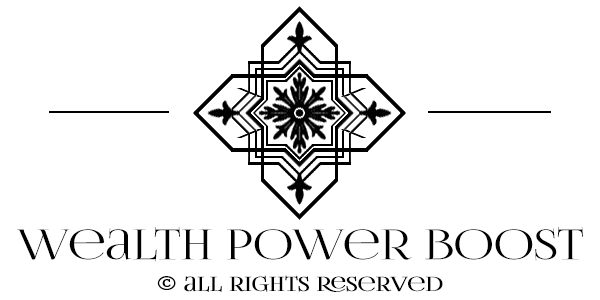This website is not financial advice. Posts may contain affiliate links from which I earn commissions at no additional cost to you.
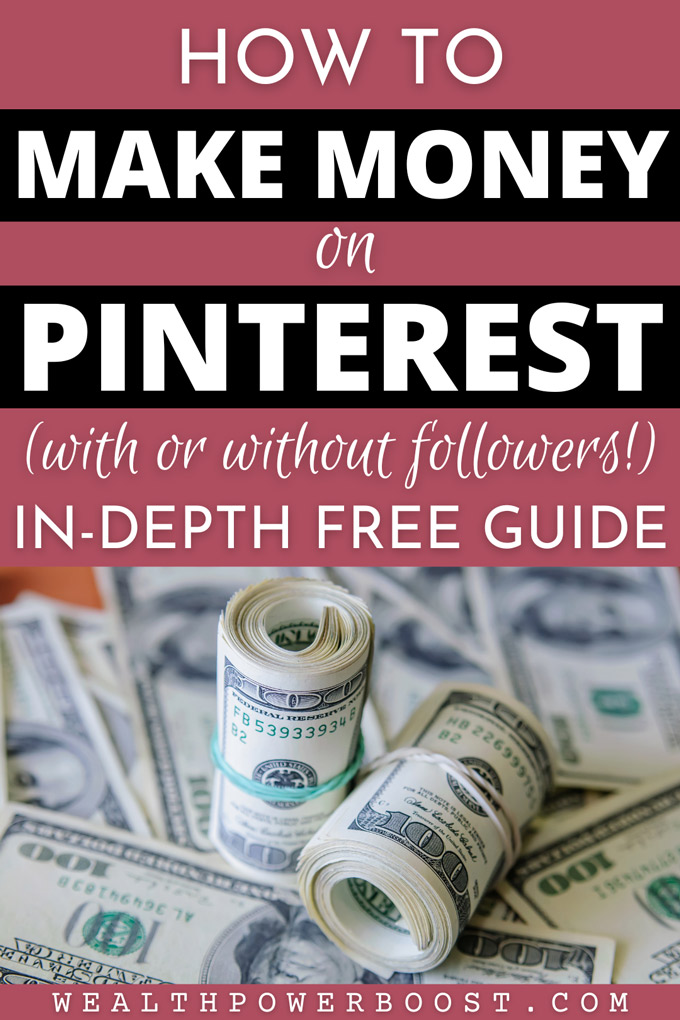
How To Make Money On Pinterest Graphic © WealthPowerBoost. Photo © Shutterstock (under license)
If you want to learn how to make money on Pinterest, you’ve come to the right place! Let’s get right into it.
Introduction: Why Pinterest?
Pinterest.com rocketed to being one of the world’s most popular websites in a very short span of time. Originally launched in 2009, Pinterest hit 10 million monthly visitors in January 2012, making it one of the fastest social media web sites in history to achieve this milestone. Pinterest surged forward, blasting its way to #15 most popular site on the web by late 2012. It’s dropped a little in 2018 and now sits at #28 in the USA and #77 in the world. However Pinterest is still our business’s overall #2 source of income-generating traffic, second only to Facebook and way above Google at #3. Instagram is all the rage but honestly we have done far better with Pinterest.
Although the majority of Pinterest users are on the site for social / leisure purposes, the site has real business potential: What makes Pinterest so interesting from an internet marketer’s point of view is that it can drive traffic to other sites by the boatload. According to Shareaholic, in January 2012 Pinterest drove more traffic than Youtube, Google Plus and LinkedIn combined. Pinterest is a traffic monster.
Pinterest has been found to generate traffic that converts well – something that cannot be boasted by all of the popular web sites. According to a PriceGrabber survey, 21% of users had purchased something seen on the site. (source – Beth Haydn – Pinfluence: The Complete Guide to Marketing Your Business with Pinterest ). Our own experience backs this claim: We also noticed that visitors from Pinterest tend to be more engaged and have a higher click-through rate on ads and products. If you do it right, Pinterest can generate significant traffic (thousands of visitors per day) and corresponding ad revenue.
A couple more stats:
1) “Petplan’s Pinterest success began when the company added the “pin it” button to their website, included Pinterest “follow” buttons in their email footers and social campaigns, and optimized site content for Pinterest. The following quarter Petplan saw an 87 percent increase in new site traffic, a 35 percent increase in page views, and a 12.5 percent increase in insurance quote requests.”
2) “Pinterest generates four times as much revenue per click as Twitter and 27 percent more revenue per click than Facebook.” (source)
These are incredible statistics – and what this means, essentially, is that Pinterest is a tremendous opportunity for the creative entrepreneur and the person seeking online revenue opportunities.
How Pinterest Works
Pinterest is very simple to understand and use. Users “pin” images to pages called “boards” and explore the boards created by others. What keeps users hooked into the site is not only the fantastic image collections that can be viewed and the ease with which they can be created, but the ability to “repin” favorite images to your own boards, creating collections of your own favorite images.
Each pin’s individual page also features a huge “More like this” selection below the main image that greatly encourages further exploration – as it displays a diverse selection of appealing related images, which you can then visit, explore and pin to your own boards. It’s like scrapbooking on steroids, and Pinterest auto-arranges the images in a neat, attractive fashion – enabling you to build surprisingly elegant, artistic and inspiring collections of “things you like” of all kinds – swiftly.
What really makes Pinterest work for the marketer is that (unlike Instagram), pinned images automatically embed the link to the web page where the image was originally pinned from – plus a price tag is auto-added if the item is for sale! The nature of Pinterest means that it is suited to shoppers – who like to make collections and wish lists of things they like. This is superb news for internet marketers.
Pinterest is hugely popular with the female demographic (60%) – who are delighted to be able to “window shop” and effortlessly make awesome collections of desired items of all kinds, including recipes, hairstyles and jewelry. Pinterest also works super well for interior design, infographics, cute animals and “how-to” tutorials of all kinds. It is also known to be working well for artisans who create objects with strong visual appeal. The number of uses for Pinterest is limited only by the imagination, as you can theme your boards around anything you like.
According to Pinterest’s Wikipedia page, “The most popular categories on Pinterest that got the most popular pins are food & drink, DIY & crafts, and women’s apparel.”
How To Use Free Pinterest Traffic To Generate Ad Revenue
A typical way that bloggers and other entrepreneurs make money with Pinterest is to create pages on their own web sites / blogs with both written content and highly attractive, shareable images, then placing advertising on the pages, and then pinning the images to Pinterest, where they will hopefully be repinned and seen by many people. Some of the Pinterest viewers will click through to the web site, and some of the traffic to the web site will visit the advertising, generating commissions, leads or click revenue.
This formula works: Revenue is highly variable and will of course depend on the quantity of images, “virality” of the images, the size of the audience following the Pinterest boards that the images are pinned to, the quality of the article and on the relevance / click through rate of the advertising.
There is genuine potential for the creation of an income stream simply using this method of Pinterest traffic => Web site => Ads and it should be possible to make an auto-pilot income of several hundred dollars per month from a single site using this method – so long as you are pinning several high quality images a day, and also using the group boards method (see below).
There are three main ways your images will get pinned to Pinterest: 1) You pin them on your own boards on your own Pinterest account 2) You pin them on group boards (tutorial below) 3) They are pinned by visitors to your site who decide that they like what they see and will share on Pinterest.
To get a decent revenue from this method depends, more than anything else, on posting the kinds of images that get a lot of repins, thus being seen by many more people. Motivational / humorous / “love” quotes, with a nice typeface or background image are always popular – some having over 1,000 repins. However, these typically do not drive a huge amount of traffic off-site. You will get better success creating images which compel click-through: The typical method is to include the headline of your information pages in large text in the actual image itself.
Browsing through the accounts on pinterest that get high visibility (10m+ monthly views) we can quickly see strategies marketers and blog owners are using successfully. It’s also easy to see the legions of bloggers and internet marketers who are not using Pinterest effectively to maximize traffic and revenue. Once you have studied this tutorial, you will quickly be able to see the strategies used by the few who are hitting it out of the park and the mistakes of the many who aren’t. As with other marketing methods, a spark of creativity is often (but not always) needed to generate something that is both popular and relevant to your target site; however there are also technical foundations and inside knowledge required to win the game.
If you want to check how well your site is doing on Pinterest, go to http://pinterest.com/source/
How To Grow Your Pinterest Following
Check out my full tutorial on How To Get Your First 1,000 Pinterest Followers.
Pinterest, like any social media platform, requires a significant time investment up front in order to create a really successful account with a big following. A large following generates a large “reach” – whenever you pin an image, it appears (briefly) on the home page of each of your followers – meaning that if you have a lot of followers, you will get a burst of repins and the potential for some significant traffic back to your target site.
There are numerous ways to grow your Pinterest following. The first and most obvious is to have a great account name and create numerous compelling themed boards with a lot of appealing content. In general, boards with more images tend to attract more followers. It’s simple math; the more content you have the greater your potential slice of visibility.
There are various ways to source images to build up your boards’ content:
1) Re-pin other content appearing on Pinterest (easy and you can build popularity / followers but none of the images link back to your site of course)
2) Pin content appearing elsewhere on the web (i.e. using the “Pin It” button) that you can add to your bookmarks bar. Also easy – but images pinned from other websites of course don’t link to your site.
3) Create / remix your own – using photography / graphics software. This is perfect!
4) Free public domain images. (TONS at the page linked!) Note – several sources have now stated that using “copyright free” images for Pinterest results in much lower visibility, because the Pinterest algorithm recognizes content that has already been shared many times, which copyright free/ public domain images typically have.
5) Purchase image licenses from image libraries such as fotolia.com shutterstock.com – then edit as required, typically adding the headline as I have done on this blog – then post to your own site and pin. This is perfect too!
6) Uploading your own photo collections. I found an AMAZING app that can allow you to do this in bulk with a few clicks:
https://bulkpinner.app/ This app totally rocks. You have to fill in the information about each pin but you can just add a dot and then hit tab. On my first use of the app I was able to upload 126 images in about 1 minute with a few clicks.
Note – it’s considered a Pinterest no-no (as well as against copyright) to download images from google images and then upload them to Pinterest (or pin directly from google images). This does not provide a link through for the image creator and so causes annoyance and may lead to DMCA takedowns and even an account ban. If you are going to pin images you find from the web, pin them from the actual page of the owner of the image, so that they get the link benefit of their hard work.
You should also link to your Pinterest from your various other internet real estate (website, other social media profiles, email list etc) and encourage people to follow you on Pinterest.
Another great way to gain followers that really works is to follow other Pinterest accounts, some of whom will follow back. The number of people you can safely follow per day is disputed – with various people claiming “200 people every 2 hours for old accounts and 50 every 2 hours for new accounts” or “300 per day”. The limits are also subject to change: The safest thing to do is create a “disposable account”, develop it “naturally” for a while and then test perhaps 50 or 100 follows per day. Pinterest will give a warning first time that you are going too fast. Push the limit and your account will disappear in a puff of smoke…
I have used follow bots in order to build accounts and this has been very successful. The best of these allow you to unfollow people who have not followed you back – so you can ‘recycle’ and keep going. If you are going to do this, use an account that is smaller so that you are not risking a high value property. I had success with Pin4Ever‘s “power follow” tool – great results.
Use Pinterest in conjunction with a related Facebook page (see Facebook chapter). Many of the most successful Pinterest users are “combining” their social media presence, running a Facebook page and Twitter account dedicated to the same subject, casting a wider net and diverting streams of traffic towards their intended targets. Observe successful boards and see if you can spot this strategy in action.
There are also ways to buy followers but I would avoid these as they may be bot accounts. As with all social media, you want genuine followers every time.
The Best Traffic Tip: Do What Works
The difference is huge between a mediocre Pinterest image that does not send much traffic, and an awesome Pinterest image that sends tons of traffic. Data mine to see what works. Take a look at repinned.net to see images that got tons of repins. This reveals the style of images that are popular. However, not all of these generate clickthroughs. In general, tall images with a strong headline embedded in the image will get the most clickthroughs, whereas highly attractive images / photos will get more repins but less clickthroughs.
Top 10 lists, tutorials and simple “how to’s” that offer easy solutions to commonplace problems are gold. When you have a large following, you can look at your Google Analytics to see which images are pulling the most Pinterest traffic and do more of that. See my full tutorial How To Make Pinterest Graphics That Drive Massive Traffic To Your Blog/
Pinterest Account Overall Limits
From Pinterest themselves: You can have up to 500 boards, 200,000 pins including pins added to group boards, and 50,000 follows. But – good news – Pinterest also welcomes you to create new accounts with a new email address. There is in other words unlimited potential to scale.
Avoiding The Spammers
Your copyright images WILL get stolen and pinned by spammers, who will substitute your link for their own; using your images to drive traffic to their own websites. The better and more successful your images, the more this will happen. Just visit one of your successful images on Pinterest and you will likely see other stolen images of yours in the suggested images section below it! We have so many images of our own on Pinterest now that this happens without fail. Our images have been stolen literally thousands of times. Pinterest as a rule won’t do much about it until you take action; you will need to “Report Pin” and follow through with the DMCA copyright claim. This is a slightly tedious process but note that you can report numerous images within one filing. Even so, it is time consuming and feels like and endless game. You may opt instead to “invent faster than they can copy” and spend your time creating new stuff instead. However, you are doing a small service by whacking the image thieves; if enough people do it, and their accounts keep on getting banned, they will give up and go leech somewhere else instead…
Exploding Your Traffic Using Pinterest Group Boards
This technique is somewhat underground but I’d say it’s responsible for at least 75% of my Pinterest traffic at the current time. It also has the benefit of giving you greater access to a large audience even if you don’t have very many Pinterest followers of your own!
A group board (sometimes also known as a “contributor board”) is one which is “open” to multiple contributors. Some of these group boards are very popular, having tens (or even hundreds) of thousands of followers. Imagine the scenario where you are a member of a dozen good group boards related to your topic. Whenever you have a new image to pin, you can pin it not only to your own board, but to several others also – giving a massive boost to your traffic. The more of these (relevant) group boards you can locate and join, the more traffic you can drive – it is as simple as that.
Finding Group Boards
There are free resources and methods that enable you to find group boards easily:
1) One of the best is Pingroupie – which has a massive, searchable database of group boards with some very useful search functions. I would advise not bothering with group boards that have less than 10,000 followers – the audience size is too small to be worth the effort.
2) Finding the people who have already joined a lot of group boards, and examining their account. Here is a quick example of someone who has joined a ton of group boards: http://pinterest.com/kuabt/ (Update Aug 2020, this Pinterest account appears to have been deleted – probably banned for some unknown reason.)
Once you have found a big group board with thousands of members and pins, take a look also at the homepage of the person who created the board (such as the example above), and also the people who are doing significant amounts of pinning… quite often these contributors are running this method – and also signed up for a lot of other contributor boards, which will be listed in their profile.
Another clever method is to use a “board search” together with your keyword; as follows – (replace “yourkeyword” with the topic you are looking for):
http://pinterest.com/search/boards/?q=group+yourkeyword
Joining group boards
In order to join a board, you need to receive an invitation from the board owner. There are several possible ways to go about getting an invite. Quite often, the owner will leave instructions either in the board itself or on their home account, saying something like “To pin to this board, please ________”
Sometimes you will be required to send an email request, or leave a message on a recent pin (together with @Boardnameowner which will help your message be seen by them). Other times, you may find that there are no obvious ways to contact the owner – and I have achieved success sending them either a nice Tweet, or a Facebook message, or even visiting their own website and using the contact form provided. Contact them however you can, just get on as many boards related to your content as possible! 🙂
There are some general codes of conduct when it comes to pinning on group boards, and individual account owners may have their 0wn specific rules. In general: a) Don’t “flood” any one board with lots of pins in a “block”. A few per day, spread out over time, is optimal. Some board owners specify a max number of pins per day.
b) Keep it relevant! The biggest single grievance is when people pin irrelevant crap to a board. Target the boards that are going to appreciate your contributions. c) Make a good caption for the pin, if it does not have one already. Often, the headline of the page it comes from is optimal.
d) Build up some of your own boards in your own account. You don’t want to have an account that is 100% group boards, as it may make you look as though you are just there to spam.
This is the kind of work that you can outsource to a good worker, for example using onlinejobs.ph as I do. I now have an outsource worker managing my entire pinterest campaign and keeping spreadsheets for everything.
Other Pinterest Revenue Ideas
As with all social media platforms, you don’t necessarily need an audience of your own; there are countless others who have a huge audience and very often these people are in great need of ways to monetize their following.
Thus there is also a further possible revenue model in outreach to Pinners who already have access to a huge audience – either their own followers or a large number of group boards, and offering them a small revenue to pin your images! You can also find people on fiverr.com offering services such as these. You can use Google Analytics to find your most successful pins, and promote those using paid services such as these. Note that it is always best to promote your strongest material, rather than the weakest. You will get the best Return On Investment, the most traffic and revenue, boosting stuff that has already done well. Don’t focus your efforts on boosting content that got the worst response.
Pinterest also has their own advertising platform but I have not used it at this time.
How To Make Pinterest Graphics That Drive Traffic
This section has its own full tutorial: How To Make Pinterest Graphics That Drive Massive Traffic To Your Blog
How To Get Pinterest To Pull The Headline You Want When People Pin Your Images
This clever technique is an important aspect of driving traffic. As you no doubt know, the majority of internet traffic these days is driven by winning headline-image combos. These are what “gets the click”. However when you are pinning an image, you will have to put in the caption you want it to have. Now this is all very well for you, the savvy internet marketer, who knows all about killer headlines – but the majority of people pinning your image are regular folks who have never made a winning headline in their lives. If only there was a way to control the headline they are using.
Well, it turns out that there is!
When you hit the browser-based pin button, typically you have to fill in the info that you want in the text box.
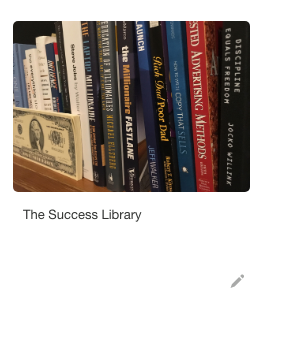
“The Success Library” is not the full headline of the post that we want in there.
It turns out that the words pinterest auto-selects to populate this box are governed by the “alt tag” that is in the wordpress post:
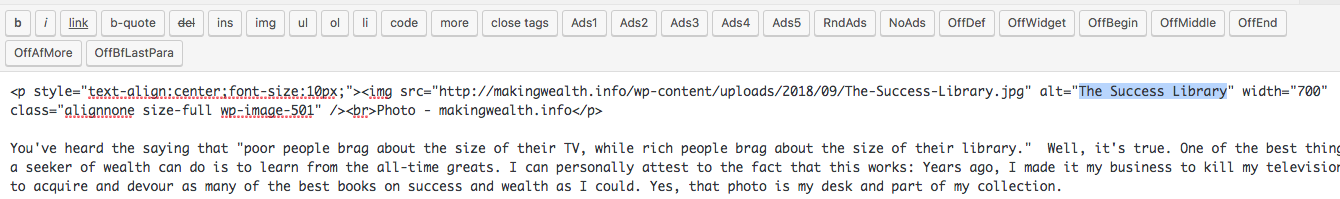
It’s a bit hard to see here so here it is zoomed in:
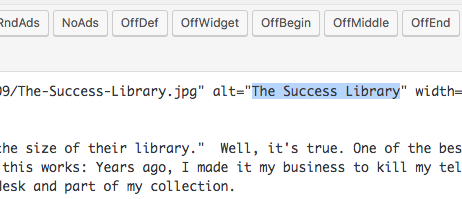
It turns out that if you edit the alt tag, whatever you put in there will appear in the Pinterest box when you click the pin button!
So in this example, I copy pasted the headline of the post into the alt tag…
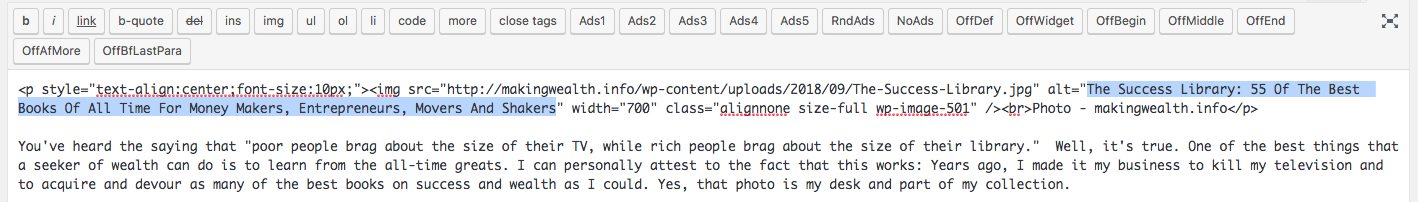
And as if by magic…
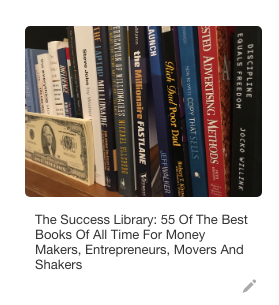
Can you see how this image will get a lot more clicks and repins, just through the correct use of the alt tag? You should go back through all your best blog posts, make tall images and put your strong headline in the alt tag.
Note that Pinterest are always changing things. Of all the social media sites, Pinterest is probably the one where they make the most little changes to the way the site operates. It’s a bit annoying and the phrase “if it ain’t broke don’t fix it” springs to mind – but it just is what it is. By the time you read this post they probably will have made some updates as it seems to be non-stop!
That’s It!
There it is, now go make some money with Pinterest! Share this post with your friends and don’t forget to check out the rest of my full free tutorials!